Alternative remote access to Wiley databse
Creating an individual user account in Wiley Online Library gives access to database resources from outside the UKSW network, when problems occurs during logging/accessing via HAN service, and do not requires additional authentication.
For alternative remote access to the Wiley database, please:
- Go to https://onlinelibrary.wiley.com
- Click „Login / Register”
- … and „NEW USER >>”.
- Fill in required fields and click „REGISTER” at the bottom of the page.
- An email with an activation link will be sent to the email address provided on the form. Open it and click „Verify Email”.
- Log in to the database, using data given during registration.
Log in to the account at least once from UKSW network to activate remote access (IP address will be verified).
Authorised login is confirmed by „Cardinal Stefan Wyszynski” caption. Users must sign in to their account at least once every 60 days from computer/device authenticated via IP address (UKSW network) to keep remote access active.
More information:
Virtual Library of Science – individual users’ accounts
Wiley Online Library – Access Options



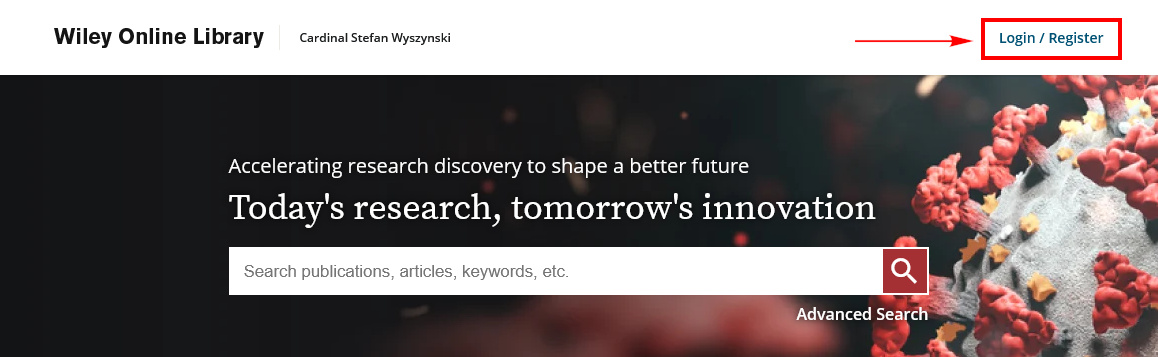
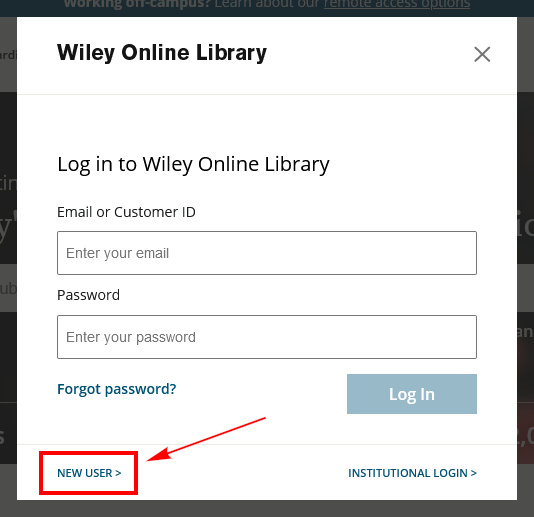
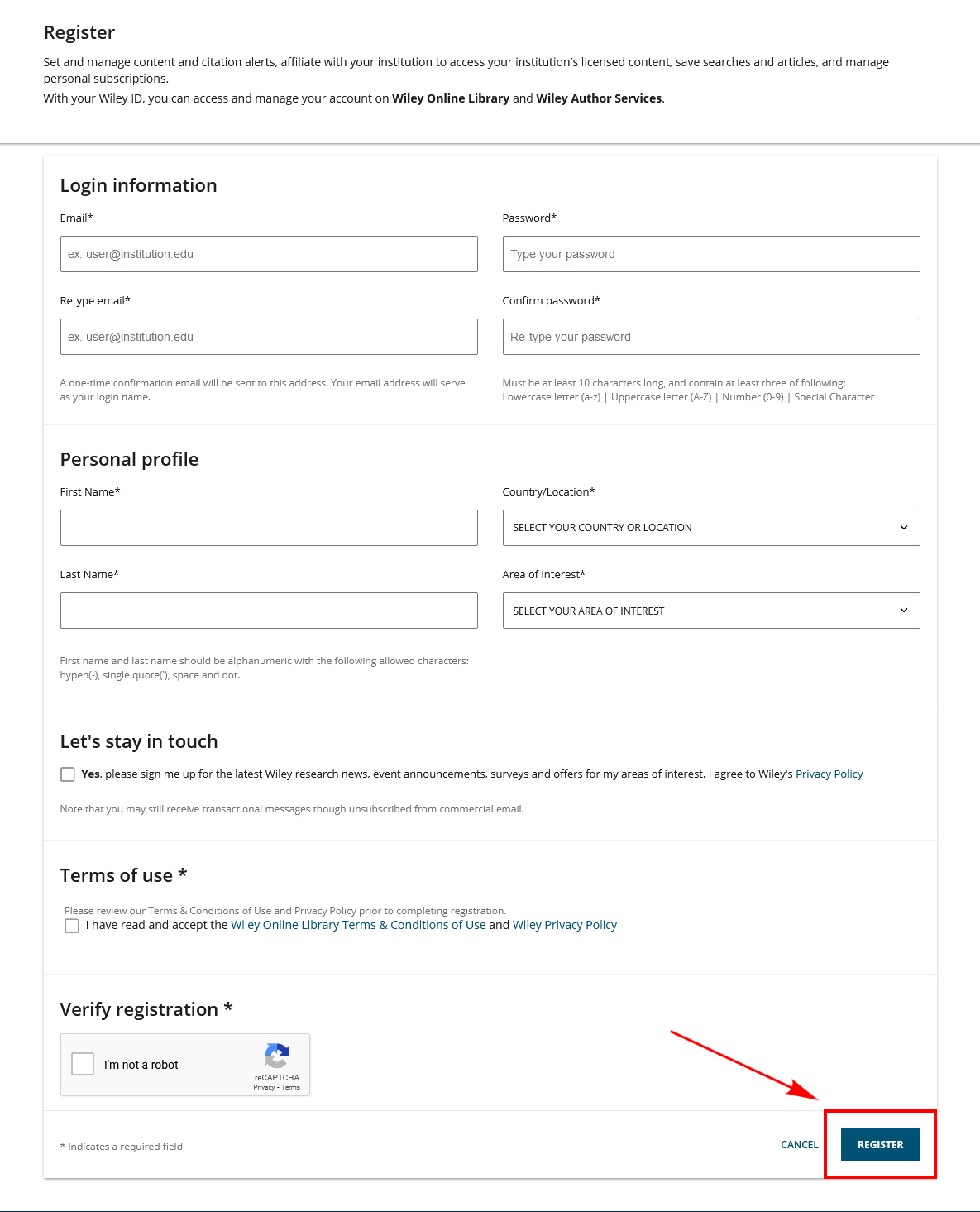
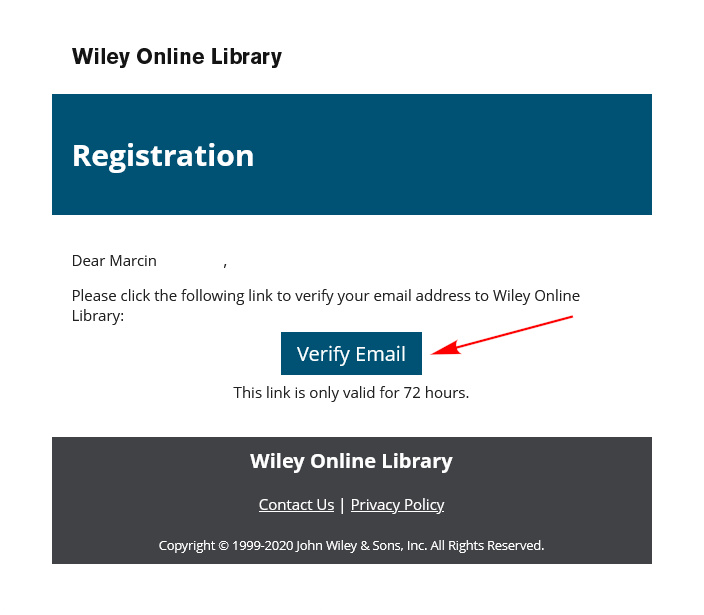
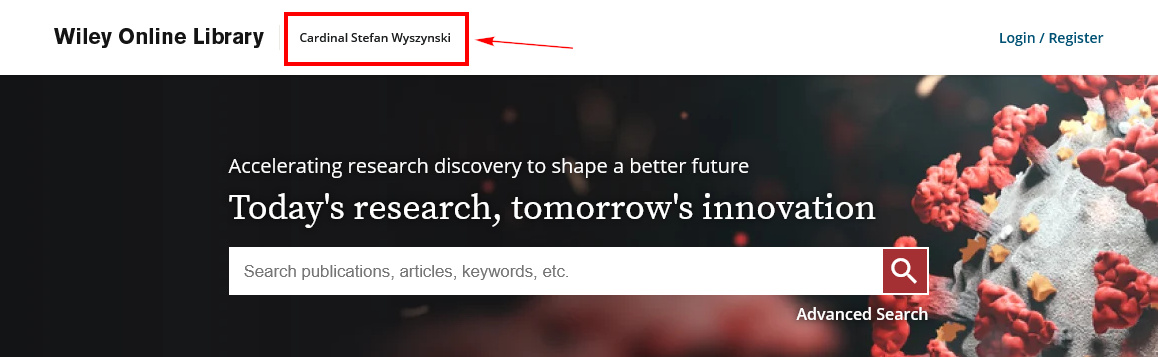
 Remote access to Wiley [PDF, 0.42 MB]
Remote access to Wiley [PDF, 0.42 MB]