Remote access to the Thesaurus Linguae Graecae (TLG) is possible from the publisher’s website at http://stephanus.tlg.uci.edu/.
The are two different access levels to TLG resources:
- Free of charge ‘Open access’ – there is possibility of browsing only few databases: The TLG Canon of Greek Authors and Works (TLG Canon), The Abridged TLG and Lexica;
- Paid ‘Full Corpus’ – subscribed by the UKSW Library.
In order to use TLG resources (both modules, ‘Open access’ as well as ‘Full Corpus’), every user have to create a personal account from the computer connected to the UKSW network.
The Thesaurus Linguae Graecae is available on every computer connected to the University network. Currently, access is possible only from the address http://www.tlg.uci.edu.
Having such an account makes it possible:
- Using ‘Full Corpus‘ resources as ‘Institutional User‘ (‘inst‘) from the University network as well as outside University network through HAN – http://han.uksw.edu.pl/han/tlg/ platform
- Using ‘Open access‘ resources as a ‘Visitor‘.
How to register and log in to the Thesaurus Linguae Graecae? (Step by step)
In order to use the database resources you have to:
- Go to http://stephanus.tlg.uci.edu/
- Clik Register button at the top right of the page.
- In the new submenu, select New User? Register .
- Fill the registration form. Fields marked with an asterisk (*) are mandatory.
- Write the answer to the control question in the designated text box after reading the content ‘TLG Copyright statement’ and ‘TLG License’, tick the box ‘I have read the TLG Copyright statement and I accept its terms’ and confirm your registration by clicking the Submit button.
- Wait for an e-mail with activation link. Use link to finish registration process.
- The account will be verified. After verification process, the below information should be displayed:
- Since now log in to the personal account is possible. Since now log in to the personal account is possible. After signing in from the device connected to the UKSW network (university devices or through eduroam) as well as HAN – http://han.uksw.edu.pl/han/tlg/ platform, there will be visible ‘(inst)’ caption, next to the ‘My Account’. It means successful authentication from the UKSW network, which is also confirmed by visibility of the name of the University below the line. It means successful authentication from the UKSW network, which is also confirmed by visibility of the name of the University below the line.
- Authentication from the device connected from outside the UKSW network (visible ‘visitor‘ caption) results in the availability only of ‘Open access‘ collections.
Short video tutorials, explaining the basics of working with the database are available on the TLG Help page, in Video Tutorials tab.



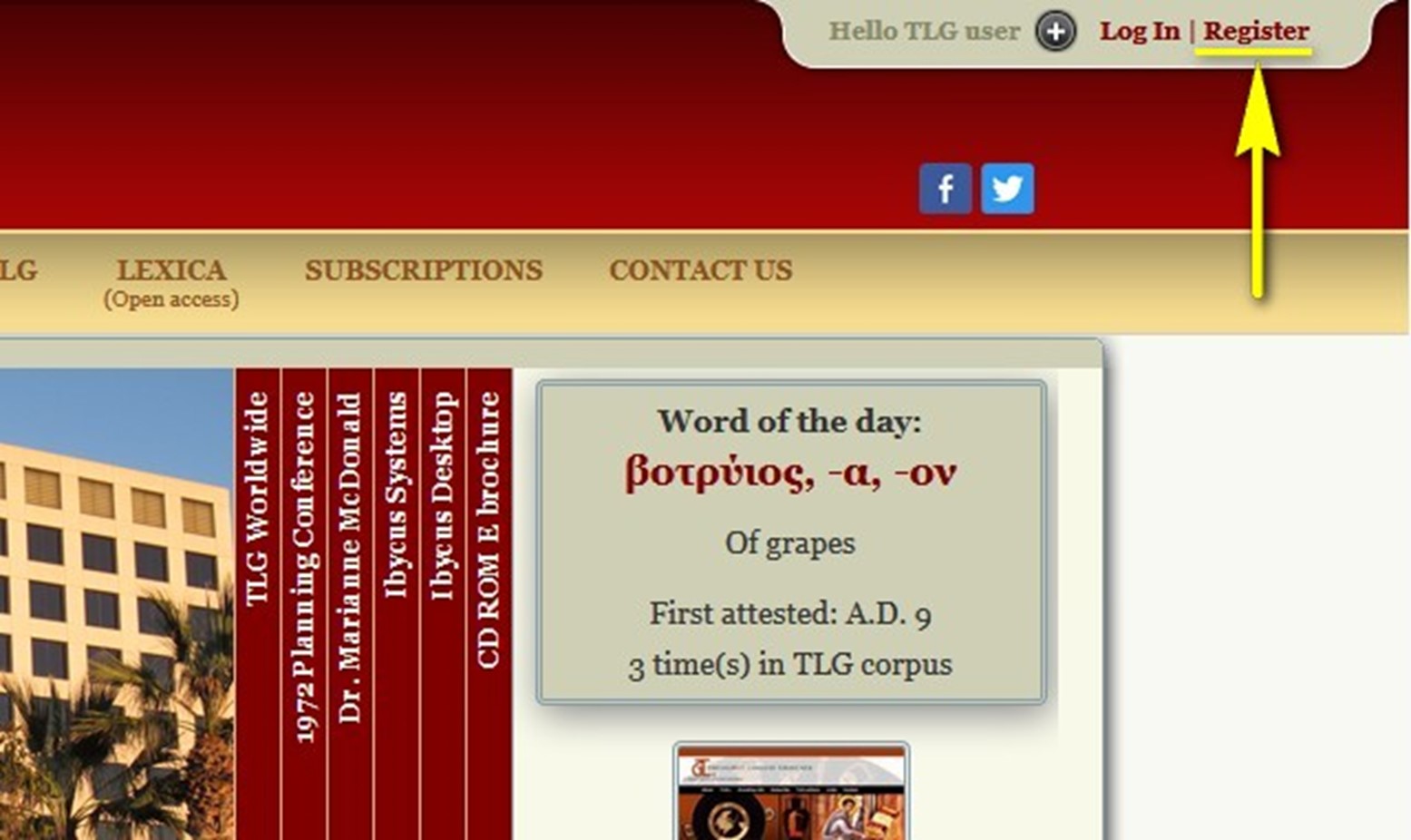
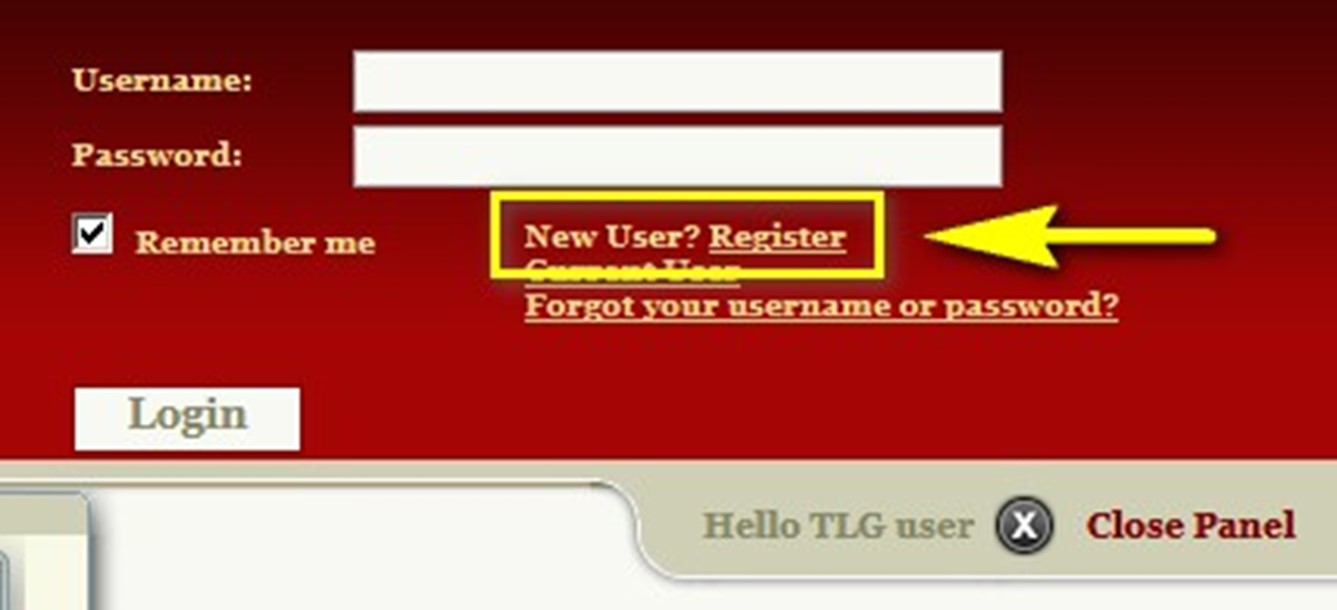
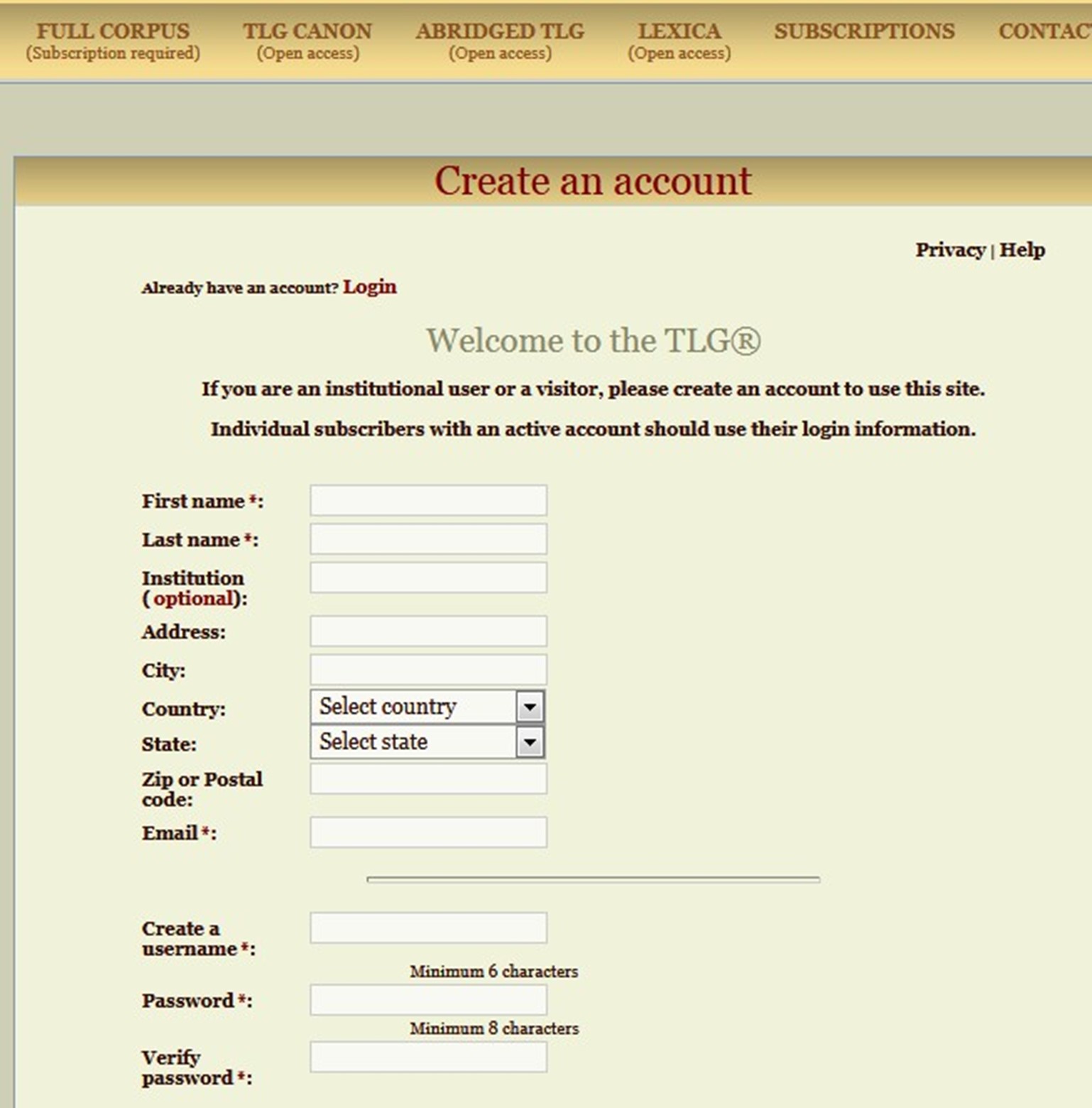
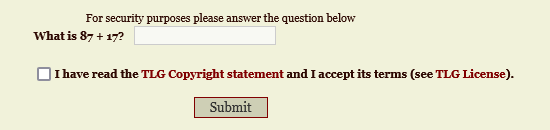
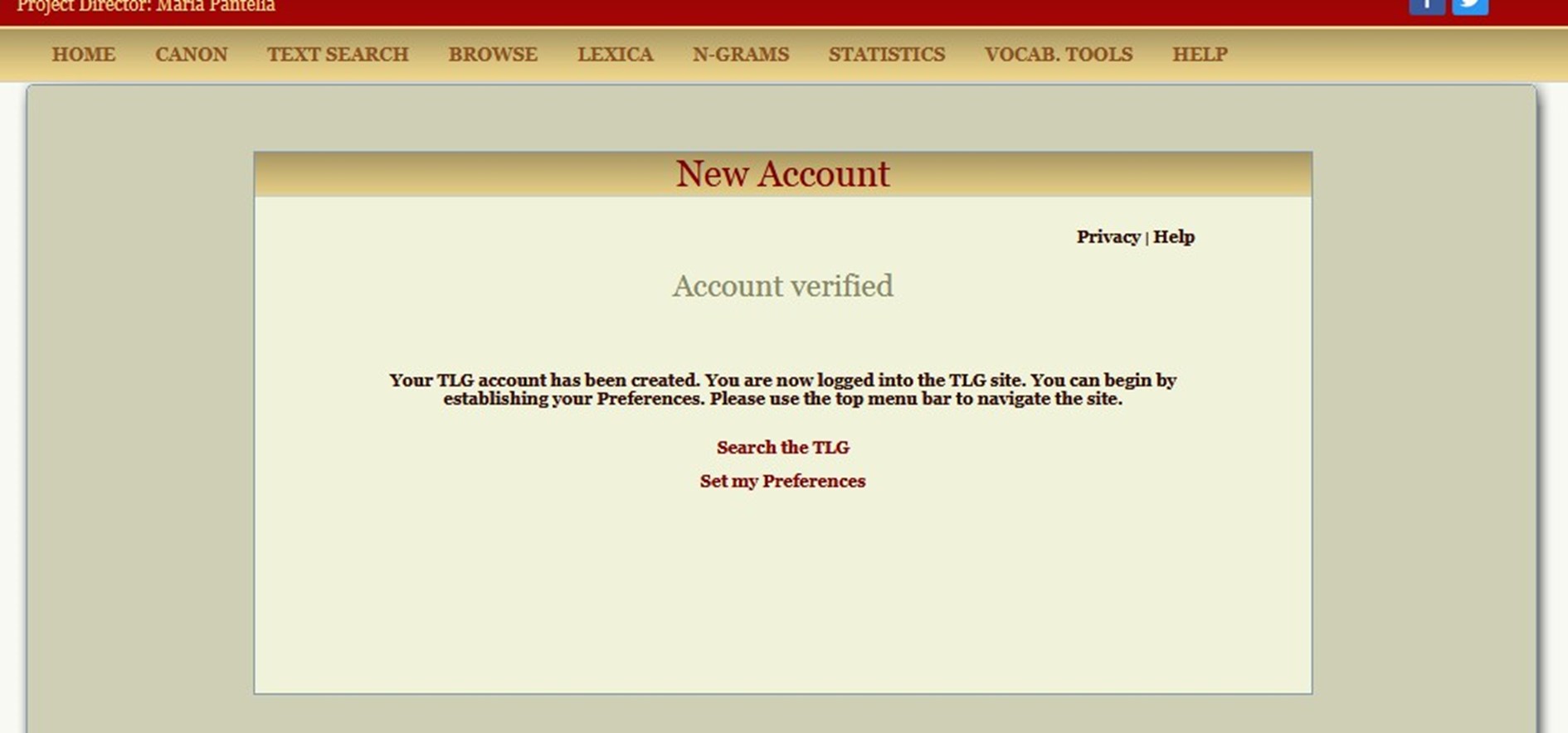

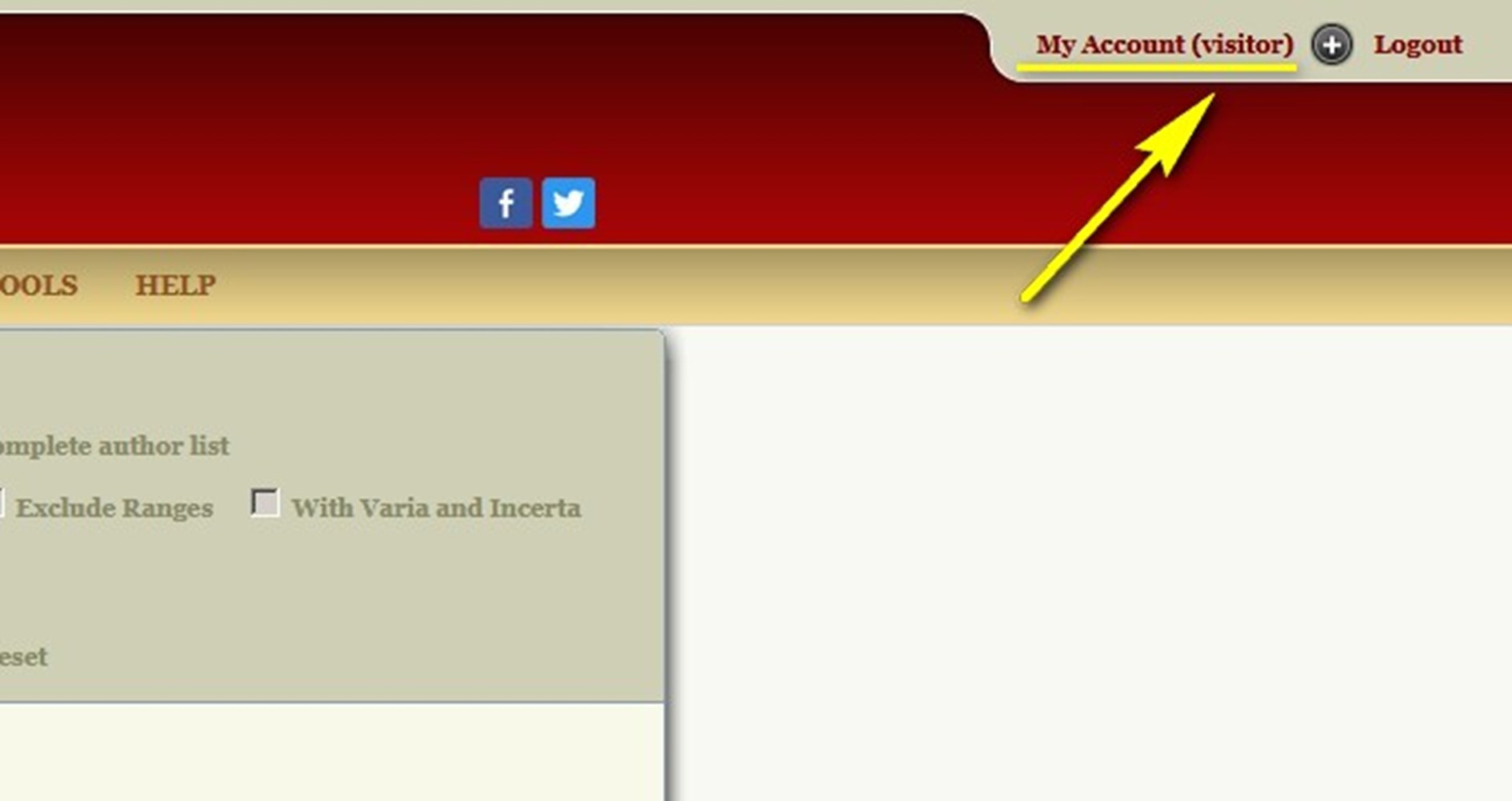
 Dostęp zdalny do Thesaurus Linguae Graecae (TLG). Instrukcja krok po kroku [PDF, 0.28 MB]
Dostęp zdalny do Thesaurus Linguae Graecae (TLG). Instrukcja krok po kroku [PDF, 0.28 MB]