Remote Access to Web of Science
Web of Science allows also alternative remote (roaming) access to its platform from outside the UKSW network, when problems occurs during HAN service malfunction, via an individual user account. To register an account, please:
- Go to https://www.webofscience.com from computer/device connected to UKSW network (IP address will be verified).
- Click „Register” to create new account.
- Fill the registration form and click „Register”.
- The activation link will be send to the e-mail address given during registration. Open it and click „Verify email address”.
- Log in to your Web of Science account to activate remote access.
To get remote access to Web of Science from outside UKSW network, direct link https://www.webofscience.com should be used. In next step click „Sign in” and type in login data given during registration.
ATTENTION: Users must sign in to their account at least once every 180 days from computer/device authenticated via IP address (UKSW network) to keep remote access (roaming) active.
Download:
Please, feel free to contact Information Science and Knowledge Transfer Department during creating an individual Web of Science account or for more information. tel. +48 22 561 89 87; e-mail – informatorium@uksw.edu.pl; Dewajtis Campus, New Building, s. 309.
See also – Learn how to activate Web of Science roaming access




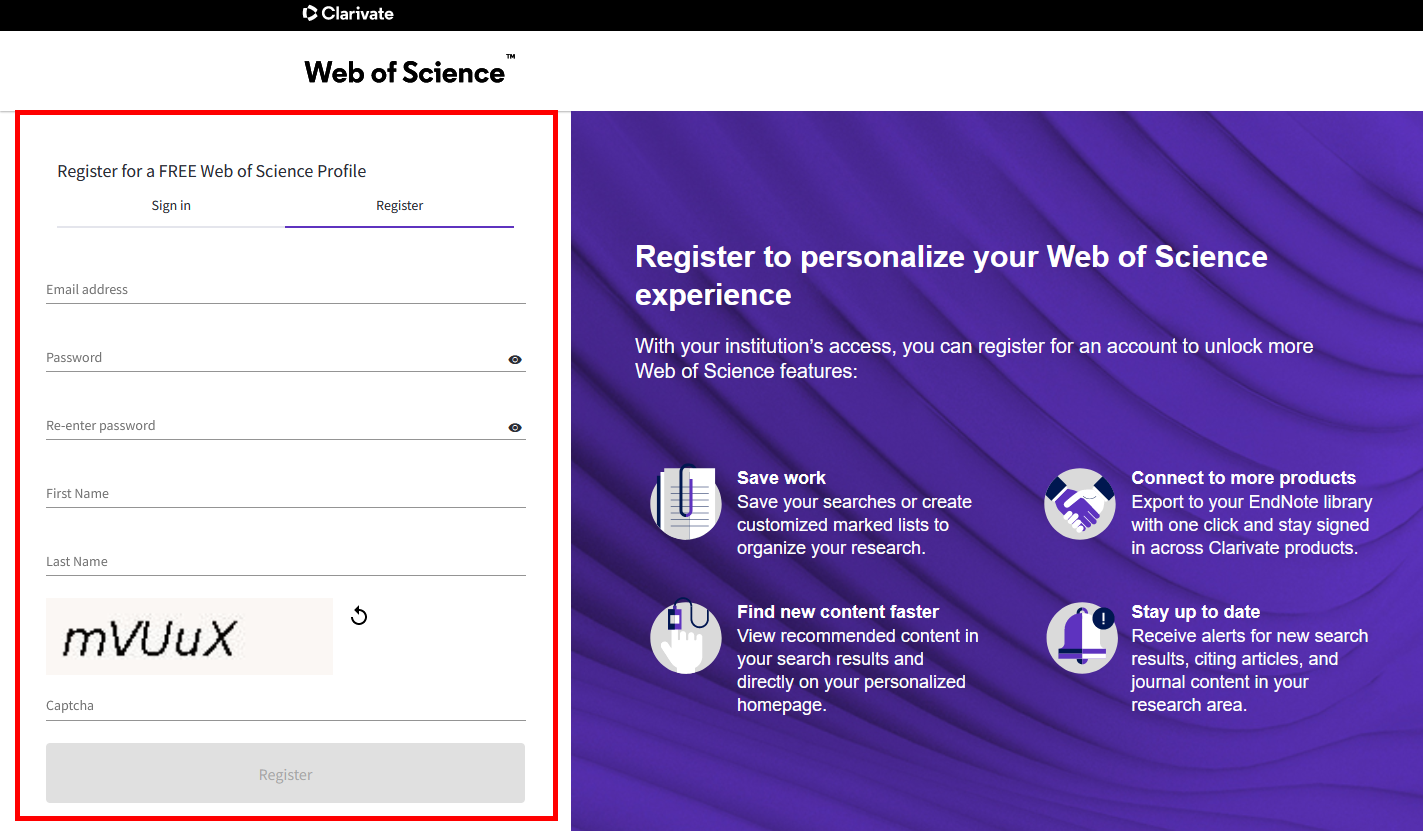
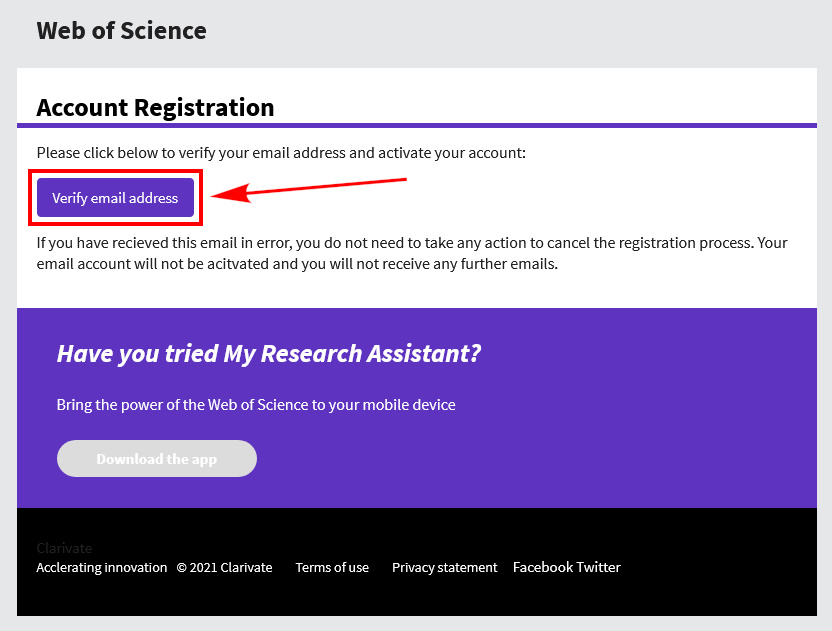
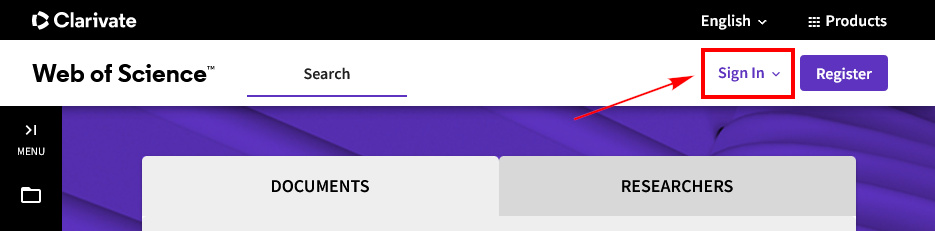
 Web of Science alternative remote access [PDF, 0.30 MB]
Web of Science alternative remote access [PDF, 0.30 MB]