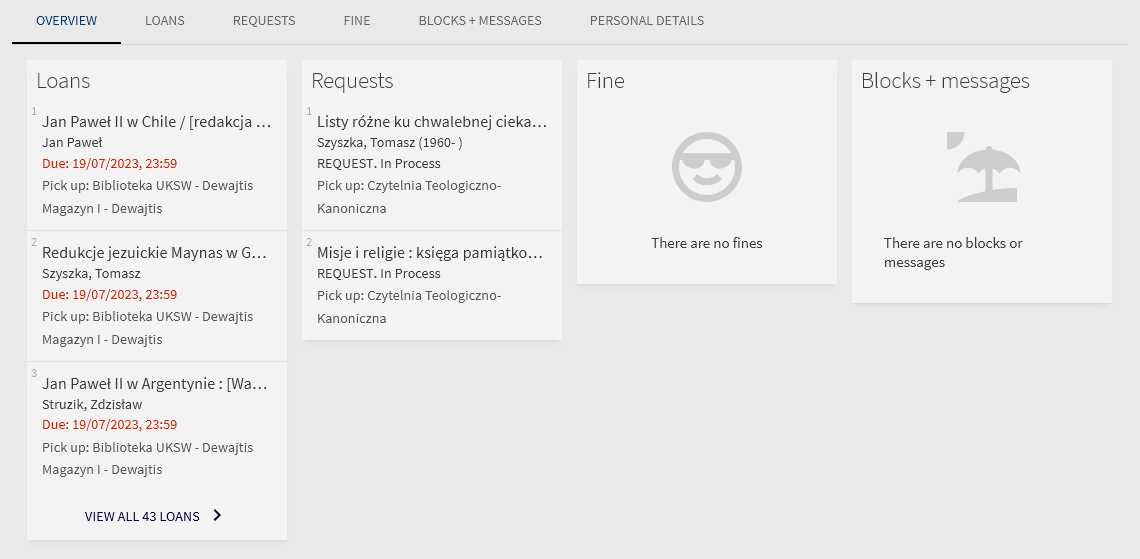An account in the integrated library system is available to all students, doctoral students, full-time employees of UKSW and postgraduate students who have an account in the UKSW domain (login.uksw.edu.pl – old Central Authentication System). In order to acquire rights to full use of the Library’s collections, activation of the library account is required. To do so, you must:
1) accept the UKSW Library Terms and Conditions of Access to Collections, which is available after logging into USOSWeb, 2) log in to your own library account in the UKSW Library catalogue.
Users eligible to have a library account, who do not have an account in the Central Authentication Service (CAS) will have to create their own personal account in one of the Lending Rooms of the Library.
Acceptance of ‘The UKSW Library Rules and Regulations’
In order to accept The UKSW Library Rules and Regulations, log in to your USOSWeb account – https://usosweb.uksw.edu.pl/ and then follow the on-screen instructions. Users who already have accepted The UKSW Libraray Rules and Regulations in previous library system, may skip this step. The status of the decision can be checked in the “My USOS” ->> “Statements” tab.
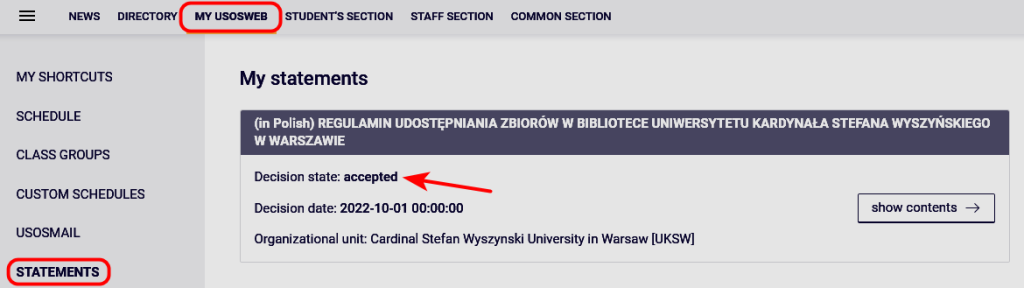
Users without a USOSWeb account or those who declined the acceptance the UKSW Library Rules and Regulations can sign the Statement of a Reader of Cardinal Stefan Wyszyński University Library in Warsaw, available in the Library Lending Rooms.
Signing in to Library Account
You can log in to your library account via “Login CAS” and “Login Primo”. Each of the login methods is intended for a different group of readers.
Login CAS
Authorization through CAS is dedicated to students, doctoral students, full-time employees and postgraduate students of UKSW who have an account in the Central Authentication System (CAS). In order to log in, please:
In order to log in:
1. Go to: katalog.biblioteka.uksw.edu.pl
2. Click Sign in (upper right corner of the page).
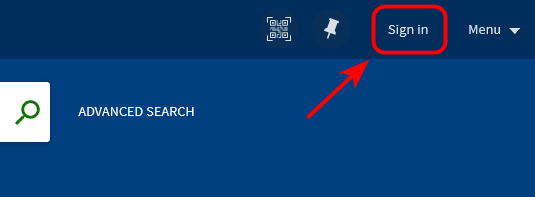
3. Click „Login CAS”
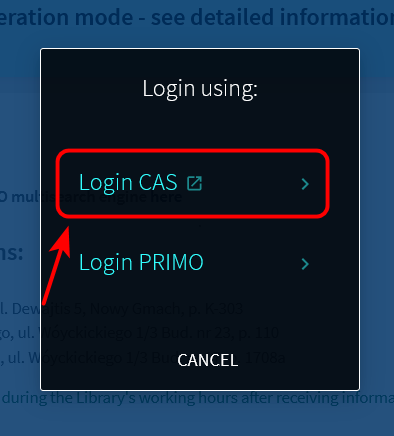
4. You will be redirected to the website of the UKSW Central Authentication System, then enter your individual ID and password (username and password are the same as to the USOSWeb).

5. Enter one-time code from the application installed on your smartphone.
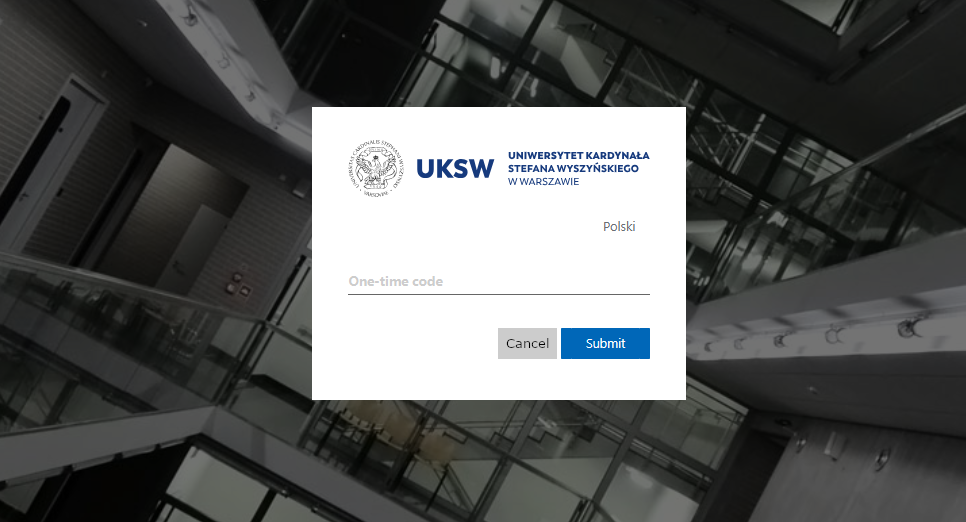
Login Primo
Authorisation through Primo is dedicated to:
- Users of The Warsaw Reciprocal Borrowing Programme (SWW BiblioWawa),
- Research and Teaching Staff on civil law contracts,
- visiting professors at the UKSW,
- retired UKSW employees,
- external doctoral students related to the UKSW by a supervisor,
- students of the courses organized at the UKSW.
In order to log in:
1. Go to: katalog.biblioteka.uksw.edu.pl
2. Click Sign in (upper right corner of the page).
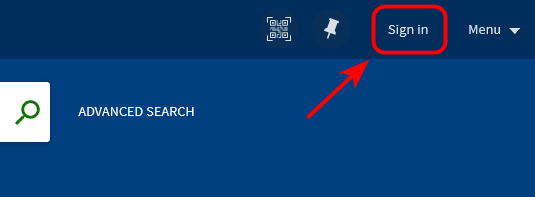
3. Select Login Primo.
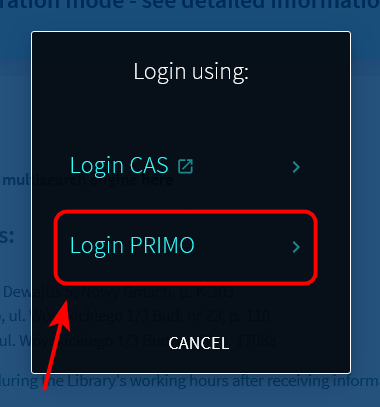
4. Enter the login data obtained when setting up your account: reader’s ID card number and password.
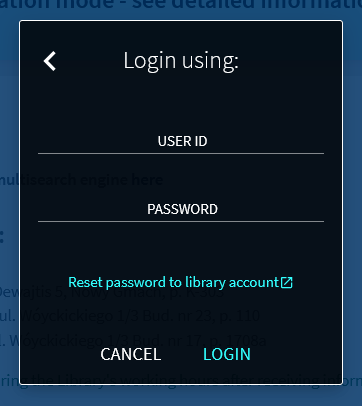
Library account
The account is available by logging into the catalogue.
To access your library account, click on your full name in the top right.
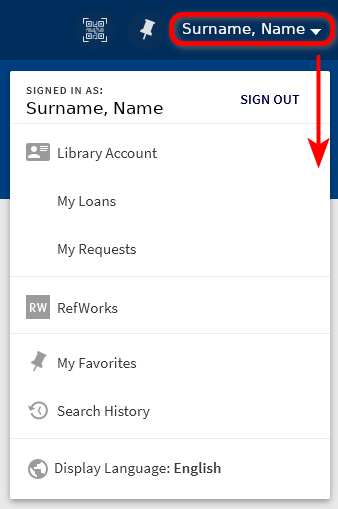
You may use the library account to:
- check your current account status;
- check your current and previous loans;
- check your current requests;
- reserve materials that are currently on loan and cancel your reservations;
- check any fines for overdue books;
- extend loan period;
- view search history;
- send purchase suggestions;
- create your own collections by assigning labels to saved records.
| The ongoing monitoring of a library account, regulating the obligations due and immediately reporting the Library of any irregularities is the duty of the Reader. The UKSW Library is not obliged to send individual notifications about the status of a library account. |
Each item in the expanded menu allows direct access to specific functions:
- Library Account (account management: overview of loans, reservations, fines and fees, account settings and system messages),
- My Loans (list of items, which are currently on loan),
- My Requests (displays all of current requests),
- RefWorks (link to online reference manager. Creating an account on the RefWorks website login page is required),
- My Favorites (link to: SAVED RECORDS, SAVED SEARCHES, and SEARCH HISTORY – displays all of searches for the current session and allows to manage current session’s searches),
- Search history (the user’s search history (hyperlinked keywords used during original search),
- Display Language (select the language of menu).