From now on you have trial access to Osmosis Medicine platform from Elsevier publishing house. The all-in-one platform that empowers medical, nursing, and health professional students, educators, and lifelong learners to think clinically and be the best caregivers possible. A powerful learning and teaching platform for medical, nursing, and health professional programs, faculty members use Osmosis Medicine to support flipped classrooms, increase collaboration, and promote adaptive, self-guided study to improve learning outcomes.
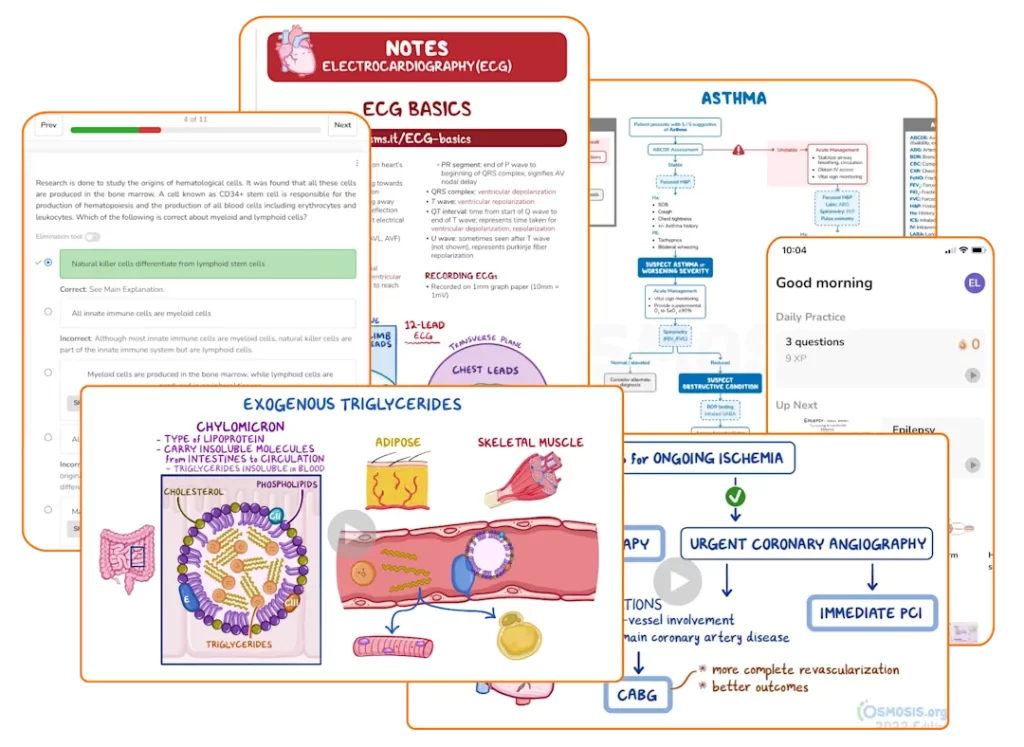
Platform gives You:
- concise, visually-engaging, expert-reviewed videos create memory anchors and simplify complex concepts,
- easy-to-follow flowcharts for diagnosis and patient management,
- flashcards powered by Spaced Repetition enhance memory retention, and the Osmosis Daily Practice Quiz tests your comprehension,
- view flashcards, videos, and High-Yield notes anytime, anywhere in the Osmosis mobile app,
- printable High-Yield Notes offer quick summaries in pathology, physiology, pharmacology, and other Basic Sciences topics, and Nursing Med Tables cover major medications and pharmacologic therapies,
- thousands of board-style questions prepare you to ace your exams and our customizable Quiz Builder helps you stay on track throughout each term,
Free trial has been extended until June 30, 2025.
Osmosis Medicine Faculty Resources
To use the Osmosis Medicine platform, you must set up and activate the account using the UKSW email address (@student.uksw.edu.pl or @uksw.edu.pl).
In order to activate the account:
1. Go to https://www.osmosis.org/create-schol.
2. Provide an e -mail address in the UKSW domain and click “Next”.
3. Temporary login data or verification link (which must be used) will be sent to the e -mail address. Click verification link or use temporary login data to activate the account (enter the provided login code in the “Enter Password” field and click “Sign in”).
4. The first login to the platform will take place.
5. The temporary login password should be changed after the first login, by clicking the hamburger menu in the upper right corner, followed by “profiles” and “change password”. The changes will be saved after clicking “Save Changes”.
 03 April 2025
03 April 2025








