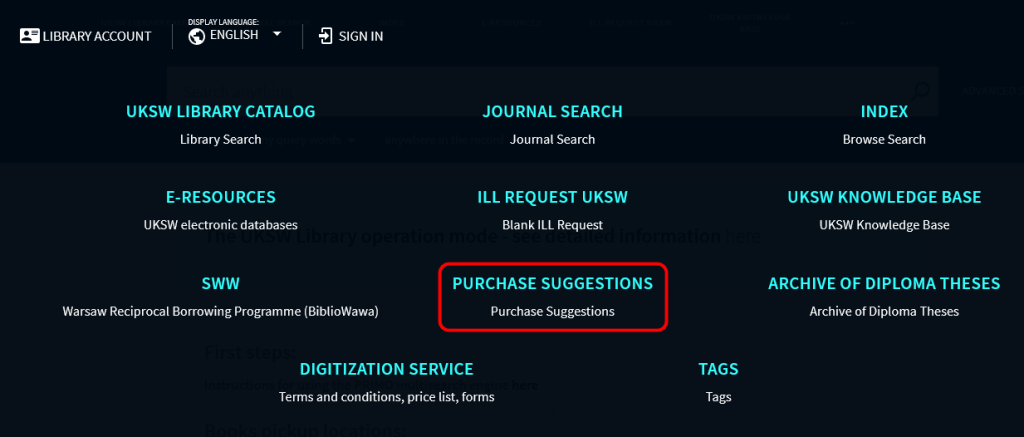Every UKSW Library user with an active account has the option to send ‘purchase request’ if the searched book can not be found in the catalogue.
This is possible in two ways:
- If searched record can not be found in “Library Catalog”, You can try to “Search in all bases”.
From the publication record level:
If you search for an item in Primo and it is not currently available, „Check for available services” link appears on display. After clicking the link you are redirected to the „Purchase Request” form.
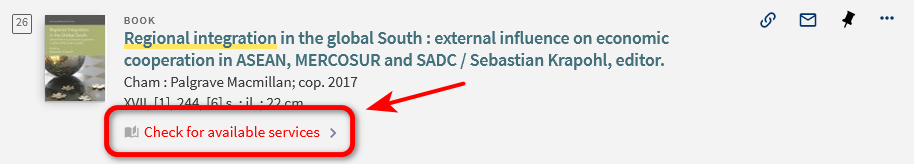
The „Purchase Request” link opens a form already filled with bibliographic data (which may be modified and accompanied by a note). As you submit the request, it will be reviewed by the Library based on the availability of a given material on the market, available financial resources and the policy of collecting library collections.
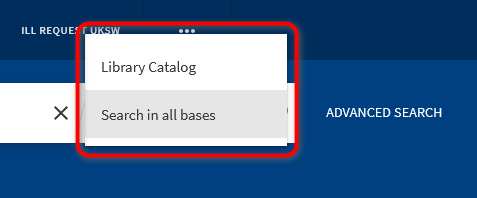
2. Searched title is not available during search in the “Library Catalog” and the “(…) all bases”.
Click on the ellipsis at the top of the Primo search page. The menu will display all options – select „Purchase Suggestions” to open, fill in a form manually and submit.