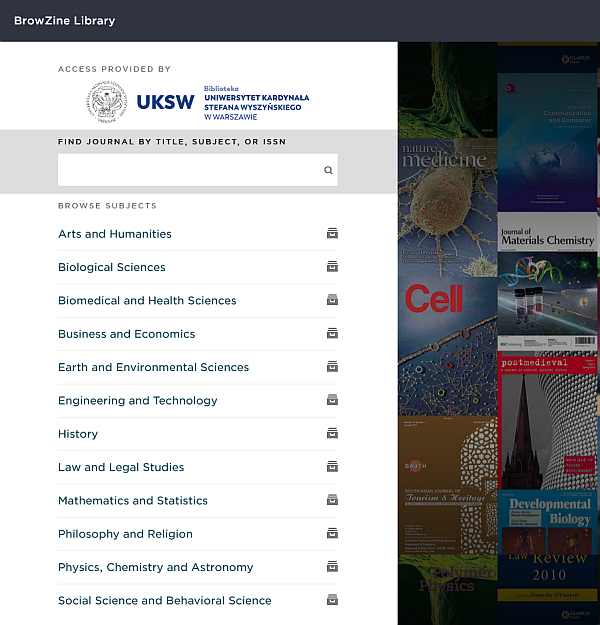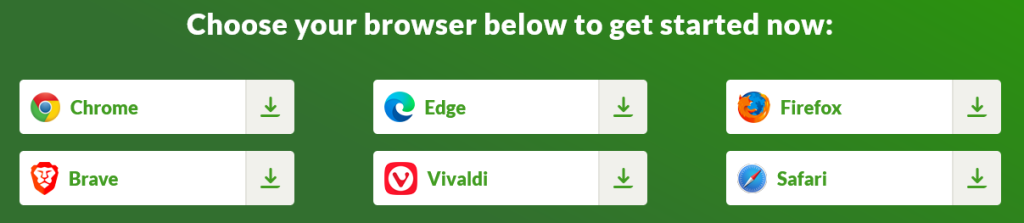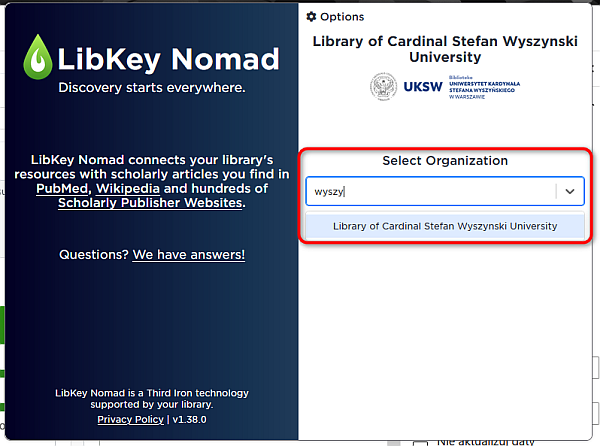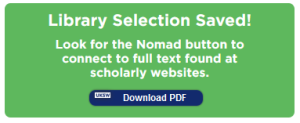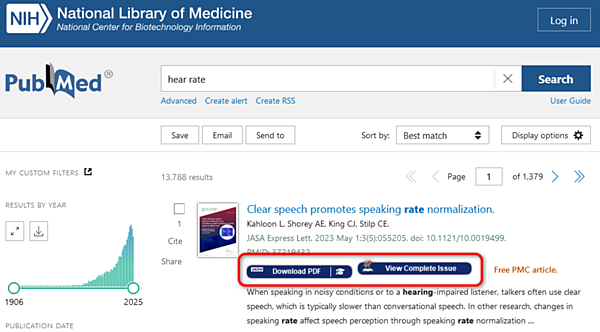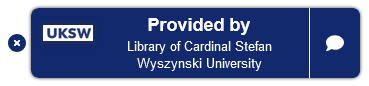Enjoy trial access to LibKey Nomad and BrowZine tools.
These tools facilitate the use and access to full texts also on platforms to which the UKSW Library is subscribed.
The trial will last until January 31, 2025.
BrowZine is a tool that allows users to view, read, and save citations from scientific journals on any device. BrowZine is available in a desktop version and as an application for mobile devices.
- Go to https://browzine.com/libraries/3853
- Start to browse library of journals or download the BrowZine app and choose „Library of Cardinal Stefan Wyszynski University” from drop down list.
LibKey Nomad offers to those users that often start their research on the open web, such as publisher websites, Wikipedia, ResearchGate etc. a Chrome, Firefox, Safari and Microsoft Edge Browser extension. The LibKey browser plugin combines information about your e-journal holdings, authentication and article linking to deliver one-click access to PDF and HTML articles. The LibKey extension also enhances the usability (inline integration) of common search systems like PubMed, Scopus and Uptodate.
- Go to https://thirdiron.com/downloadnomad/
- Scroll down the website and choose your internet browser
- After downloading and installing the plugin click its icon on the plugin menu.
- In the new window search for: Library of Cardinal Stefan Wyszynski University.
After this you will see confirmation:
Since now you will see additional buttons on the web pages:
and baloon info on the supported websites:
 12 November 2024
12 November 2024